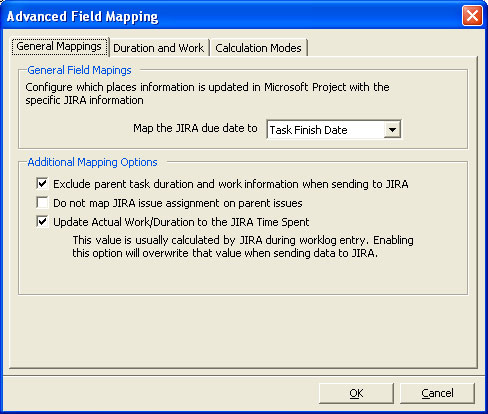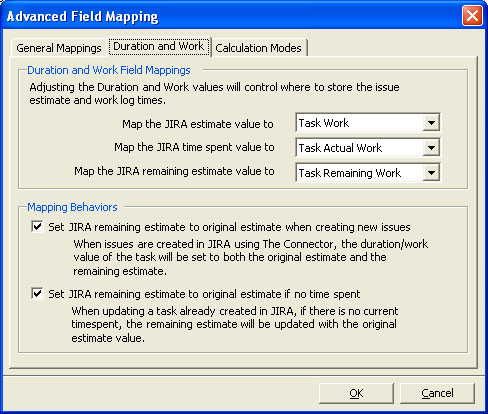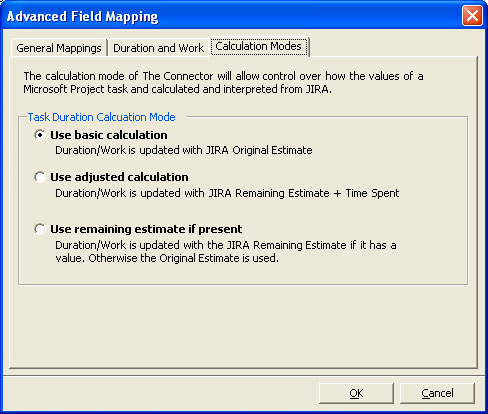The Connector 1.2 Build 3434 Release Notes
Resource Creation when using "Map to JIRA Fullname" (Fix)
Fixed an issue on the issue creation process when using the "Map to JIRA Fullname". It was creating the resource name as the JIRA username instead of creating the resource using the JIRA Fullname.
Mapping to Microsoft Project Start / Finish Dates (Fix)
Fixed an issue with a formatting issue that was causing an error when mapping a JIRA custom field to the Microsoft Project Start Date or Finish Date.
Overridden Subtask Creation (Enhancement)
The Connector now provides an option for creating subtasks in one step. The previous releases of The Connector required that the subtask be created as a regular issue and then converted to a subtask. This caused issues for users that had complex workflows where a subtask workflow was different than an issue workflow.
Removed Ability to Set JIRA Status on New Issues (Enhancement)
The Connector no longer allows or requires users to set a JIRA status on new issues before they are created in JIRA. JIRA enforces the issue to be created at the workflow starting point, so providing/requiring this value before hand was unnecessary.
New Advanced Mapping Modes Added (Enhancement)
Several new advanced mapping modes have been added including allow users to map to the remaining duration and remaining work fields.
- Exclude parent task duration and work information when sending to JIRA
This option allows The Connector to not update the duration of a task in JIRA when the data is sent to JIRA. JIRA will roll-up the duration of all subtasks and updating the parent task would cause a doubling up of the total time required to complete a parent/subtask issue.
- Do not map JIRA issue assignment on parent issues
If this option is enabled, The Connector will not set the assignment of the parent issue in JIRA regardless of what is set in Microsoft Project.
- Update Actual Work/Duration to the JIRA Time Spent
Normal use of JIRA is that when worklogs are added, the total of the worklogs is summed and updated in the JIRA Time Spent value. By enabling this option, you can map Microsoft Projects Actual Work/Actual Duration fields and update those values in JIRA when doing a "Send To JIRA".
- Set JIRA remaining estimate to original estimate when creating new issues
When issues are created in JIRA using The Connector, the duration/work value of the task will be set to both the original estimate and the remaining estimate.
- Set JIRA remaining estimate to origional estimate if no time present
When updating a task already created in JIRA, if there is no current timespent, the remaining estimate will be updated with the original estimate value.